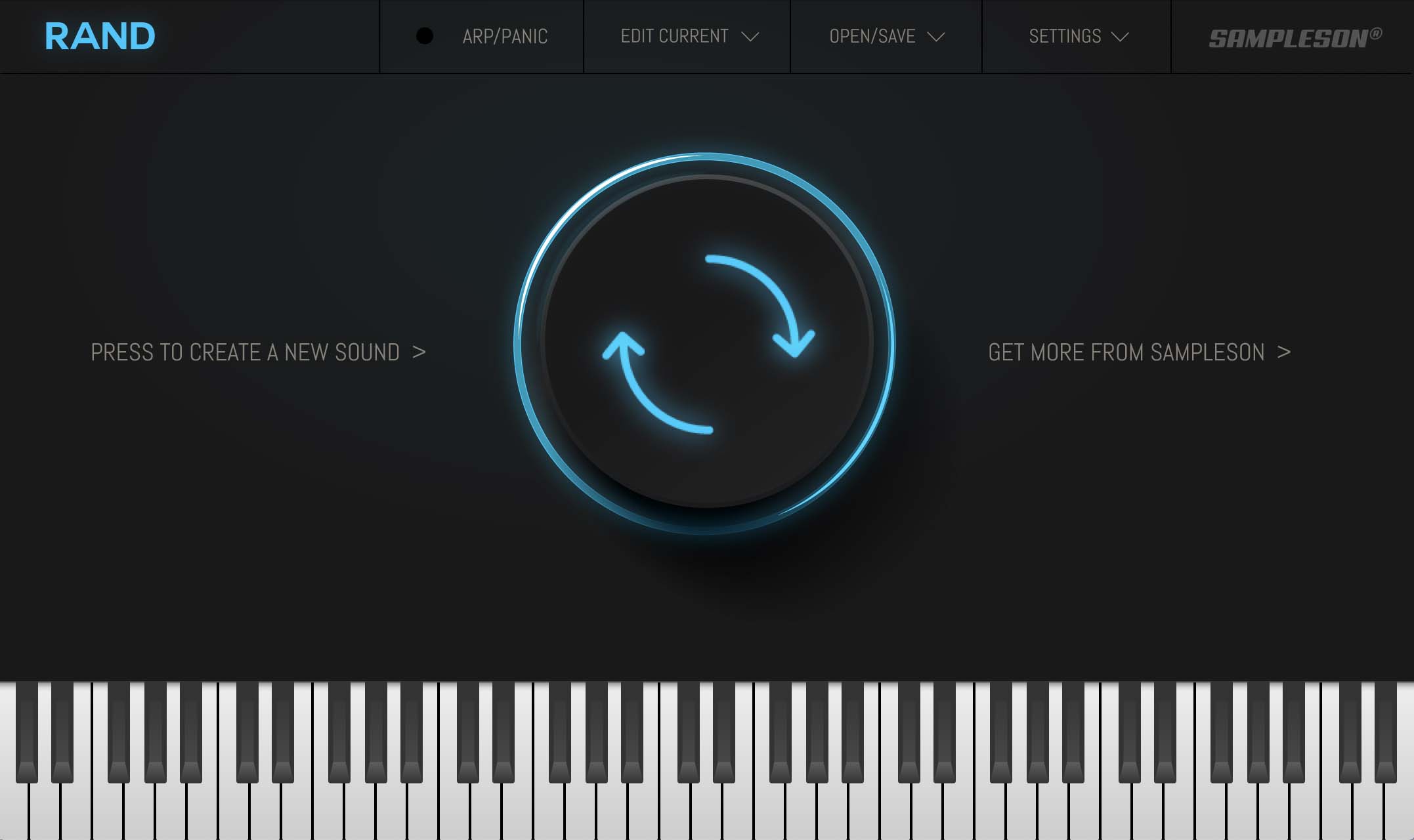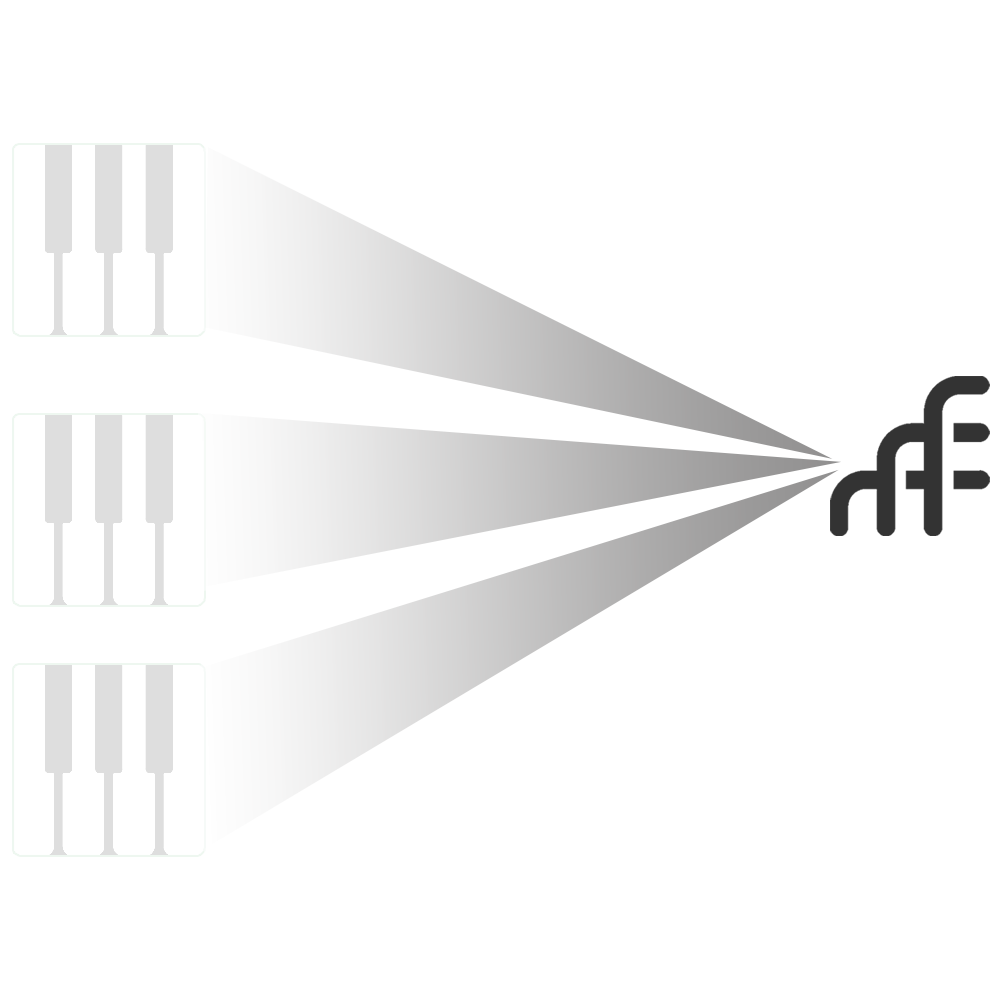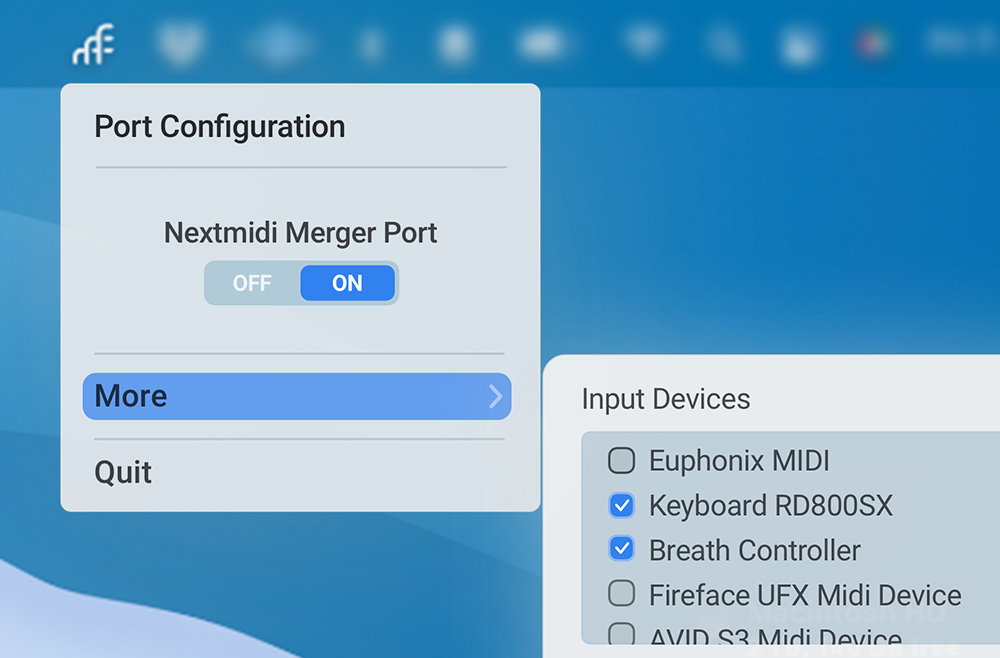sábado, janeiro 04, 2025
Acustica Audio offers TH2 virtual synthesizer for FREE.
quarta-feira, dezembro 25, 2024
Soft Drums Lite
Soft Drums Lite
Revisit Jon’s original Soft Drums prototype, now reimagined as Soft Drums Lite. Designed to capture the unique essence of the in-between, this lite version delivers drum sounds that sit perfectly in your mix—ideal for music that needs just the right touch.
https://somervillesounds.com/softdrumslite/
Wire Grind releases Honest Overdrive free distortion plugin
Honest Overdrive comes with an adjustable clipping threshold, a settable maximum saturation point, status indicators, and oversampling.
Honest Overdrive controls the amount of distortion by altering the threshold at which clipping begins. Users can set this threshold directly. Users can also set the clipping softness directly using the parameter “softness amount.” This parameter is set using decibels, and its value is equal to the separation between the clipping threshold and the point of maximum saturation. In other words, if the “clipping threshold” is -30dB and the “softness amount” is +5dB, then the point of maximum saturation is the sum of these two, -25dB.
The plug-in includes two status indicators. One detects the presence of overdrive, and the other detects when the effect has reached a state of complete saturation.
Honest Overdrive is free to download from the Wire Grind website.
https://www.wiregrind.com/honest-overdrive/
BABY Audio Magic Dice (Effects Generator) v1.1
Magic Dice gives you lush delay / reverb / modulation textures at the click of a button.
Each click will generate a new effect configuration and you will never hear the same result twice.
Magic Dice is powered by our award-winning Spaced Out plugin, which combines more than 50 individual effects under the hood.
Features:
- Generate new delay / reverb / modulation FX chains with every click.
- More than 50 individual effects under the hood.
- Powered by our award-winning Spaced Out plugin.
terça-feira, dezembro 10, 2024
Six String Audio Ultimate Rock Guitar FreeVersion Kontakt [FREE]
Six String Audio Ultimate Rock Guitar FreeVersion Kontakt [FREE]
Free | Kontakt Library | 3.35 GB
Get a weighing limited version of Ultimate Rock Guitar, showcasing the main features, including true legato, palm mutes and sequence samples and Auto Chord Detection.
It is limited to the 12th fret, containes “only” two powerchord groups (5th & no3rd) but no special articulations like tapping, vibrato, unison bend, etc. In addition, all samples are 16bit to reduce the required disk and downloading space.
Features:
Pickups: Bridge Humbucker
Frets: 12
Playing Range: D1 – E4
Sample Quality: 16 bit / 44,1 kHz
Sample Length: full length
Dynamic: Up to 5 layers
Round Robins: Up to 5 RRs
Strokes: Down & Upstrokes
Auto Chord Detection
FX-Rack
Articulations
Sustains
Sequence Samples
Legato (pull-off/hammer-on)
Slides (Portamento)
Palm Mutes (11 Variations)
X-Notes
Release Samples
Powerchords (5th)
Powerchords (no 3rd)
Glissandi (up; down; up-down)
(slow/medium/fast)
Scratch / Slide Fx
Fx (Rakes, Left Hand Noises)
Quick Overview (Full version)
Six-String-Audio presents ULTIMATE-ROCK-GUITAR-6, the most detailed multi-sample-library of a custom electric rock guitar up-to-date with 14 different articulations added by 34 Chord Groups, Special Chords and further extras, resulting in over 40 GB sample material of only one pickup, the bridge humbucker pickup, compressed to 26,4 GB with Native Instruments‘ lossless audio compression!
Having recorded an Ibanez-RG-Series guitar with unparalleled detail, we tried to capture the essential nuances of rock guitar playing, re-creating the almost perfect emulation of a rock guitar. We recorded the pure direct-in-signal (DI) of the bridge humbucker pickup, so you can sculpture the sound to your taste. Run it through a professional amp simulation and enjoy!
Unlike other sample libraries, ULTIMATE ROCK GUITAR 6 comes with a huge palette of pre-recorded chord samples. The reason is evident: It sounds better, tighter, much more realistic.
Therefore we recorded all the chords inevitable for authentic rock guitar tracks. But not enough! We painstakingly recorded them in detail, resulting in up to 4 velocity layers, upstrokes, various palm-mutes, slide-in, slides, hammer-ons and pull-offs.
To accomplish the chord section, we recorded a bunch of SPECIAL CHORDS, mainly open stringed chords. All together summing up to 38 GB of pre-recorded chord samples, an effort other companies did not even consider!
FRETBOARD MONITOR
Ultimate Rock Guitar comes with a lovingly crafted fretboard monitor, that combines the fretboard with tablature and notation, and also presents all playing techniques and ornaments in a detailed and dynamic way.
Be it legato, slides (portamento), glissandi, tremolo picking, tapping, unison bends, harmonics, artificial harmonics, vibratos, dips and dives, … You won’t miss anything!
Six String Audio Ultimate Rock Guitar FreeVersion Kontakt [FREE] screenshotSix String Audio Ultimate Rock Guitar FreeVersion Kontakt [FREE] screenshotFree assignable keyswitches, velocity split keyswitches and velocity layer mappings give you the opportunity to customize how articulations are mapped and triggered! This allows you to create the setup that perfectly meets your needs.
ONBOARD FX
The Fx-Rack uses the onboard effects of KONTAKT, giving you the option to shape your sound immediately for a first go. Well, to be honest, we recommend using professional amp simulation software instead. There are cool freeware amp, speaker and Fx-pedal-simulations on the web, doing a great job.
Ultimate Rock Guitar 2.0 allows you to setup your own guitar skin. This seems to be only a cool gimmick at first glimpse, but it becomes helpful if you are using more than one instance of ULTIMATE-ROCK-GUITAR-6 in your project. Each skin is stored with the selected Guitar/Random-Mode.
Choose from 20 factory skin presets or choose different guitar-bodies, necks, and pickups to create your own guitar setup.
home page
https://sixstringaudio.com/home/urg-free/
Rand (formerly Push)
ONE BUTTON SYNTHESIZER
VST/AU and Standalone. Win and Mac.
Rand (formerly Push) is a generative synth sound module. It will create a new patch every single time you hit that button in the middle. Edit panel will allow you to fine-tune sounds.
One button. A lot of logic.
Rand is a subtractive synth with a huge amount of randomness. Parametrized with a sound-design logic to get the most of the results to be usable as a patch. All of the randomized parameters are accessible via the "Edit Current" button.
You can use the patches as they are once you press the Rand button, or you can use the initial patch as inspiration to tweak each sound into a new and refined one.
Resulting patches and banks can be exported and shared without limits. Just click on "Open/Save" then "More" and "Export Bank" to get a shareable file.
https://sampleson.com/rand-synthesizer.html
sábado, novembro 30, 2024
Nextmidi Merger Port (Virtual MIDI Merger) v1.1.2 STANDALONE WiN MAC [FREE]
Unite Your Controllers
A virtual MIDI merger tool to combine a selection of MIDI controller inputs into a single virtual MIDI port. Managed by the Nextmidi Hub running in the system tray, all selected inputs will be mirrored and combined onto the Nextmidi Merger Port which can be selected as a distinct single input in the DAW.
This free utility allows you to combine your MIDI Controllers into a single virtual MIDI Port.
The data from your selected controllers is combined and available as a single input in your DAW
Easy Access
The Merger Port is managed by the Nextmidi Hub, which runs in your system tray. Activate the port and select your devices with only a few clicks.
Available for:
Windows 10 and above
MacOS 10.14 and above
home page:
terça-feira, novembro 26, 2024
Valhalla Supermassive gets Pleiades reverb/echo mode in v4.0.0 update
Valhalla DSP has released an update to its free audio plugin designed for massive delays and reverbs. Version 4.0.0 of Valhalla Supermassive features a new Pleiades reverb/echo mode.
Pleiades isn’t one of the “weirdo” Supermassive modes. Instead, it is designed to make the smoothest, most natural reverbs yet found in Supermassive. Pleiades has a very fast attack, and a filtered exponential decay. The reverb structure is inherently dense without coloration, and the echo density can be increased by turning DENSITY up to 100% without sounding metallic.
The goal of Pleiades is to create transparent, open sounding reverbs, but it also excels at modulation effects and chorused delays.
Showcasing the Pleiades mode, a selection of new presets range from lush choruses and metallic flangers, to smooth chorused echoes, to grainy huge reverbs, and beautiful modulated reverbs with high echo density and a natural open decay.
Valhalla Supermassive is free to download in VST/VST3, AU and AAX plugin formats for Windows and Mac.
https://usersdrive.com/1pfsne6ba8aq.html
Help the blog, use the usersdrive link.
Dawesome releases ZYKLØP free synthesizer instrument
Dawesome has announced the release of a free software synthesizer. Described as MYTH‘s fun, free-spirited little sister, ZYKLØP has fewer slots for modules, most (but not all) of the modules, a fixed set of modulation sources, and polyphony is limited to 8 voices.
Powered by the same Re-synthesis V2 engine that made MYTH irresistible, Zyklop is ready to take you on a sonic adventure full of fun, exploration, and creativity.
And the best part? Zyklop won’t ask for anything in return—she’s totally free!
The synth is available to download in VST3 and AU plugin formats for Windows and Mac. Note that MYTH is currently available at a 50% discount as part of Tracktion’s Black Friday promotion.
https://www.tracktion.com/products/zyklop
Drumtastic drum plugin
Drumtastic is a straightforward drum plugin offering 50 ready-to-use drum kit presets, perfect for any style of music.
Each kit features 8 drum pads, giving you 8 customizable drum shots with controls for gain, pan, and pitch on each pad.
The clean, simple interface makes it easy to tweak your sound without getting bogged down in unnecessary features.
Add character to your drum tracks with global effects, including a simple room reverb, delay, and distortion, to shape the sound just the way you need it.
Drumtastic is designed to be a reliable tool for producers and beatmakers looking for quality drum sounds without the cost or complexity. It’s free, functional, and focused on what matters most: great sound.
Download it now and start building your beats.
FEATURES:
50 Drum Kit Presets: A wide variety of sounds for different genres.
8 Drum Pads Per Kit: Each pad supports individual gain, pan, and pitch controls.
Simple GUI: Focused design for quick adjustments and easy use.
Global Effects: Includes room reverb, delay, and distortion for sound shaping.
Cross-Platform Compatibility: Available in VST, VST3, and AU formats for Windows and macOS.
Clean, efficient, and versatile: Drumtastic covers the essentials for creating drum tracks.
COMPATIBILITY
Plugin formats: VST, VST3, AU (AAX NOT supported)
Platforms supported:
Windows 8.1 64-bit to Windows 11 64-bit
macOS Mojave 10.14 to Sequoia
Supported DAWs: All major DAWs including Ableton, FL Studio, Logic Pro X, Cubase, etc.
HOW TO INSTALL
Windows
VST – copy/paste the extracted folder to: C:\Program Files\VSTPlugins
VST3 – copy/paste the extracted folder to: C:\Program Files\Common Files\VST3
macOS
VST – copy/paste the folder to: Macintosh HD/Library/Audio/Plug-ins/VST/
VST3 – copy/paste the folder to: Macintosh HD/Library/Audio/Plug-ins/VST3/
AU – copy/paste Drumtastic.component and Drumtastic.instruments to: Macintosh HD/Library/Audio/Plug-ins/Components/
Suport me, use this link.
quarta-feira, novembro 20, 2024
Rare DSP DrumСlone (Drum Re-synthesizer) v0.6.2 VST3 WiN MAC [FREE]
Drumclone allows extracting and modifying high-quality single drum sounds from complex audio sources like songs, samples, or any recording with perceptible percussive elements. Drumclone comes with models* to precisely isolate and resynthesize drum sounds, which allows a fast iterative workflow thanks to its sub-second processing times and drag and drop UI. While it works for isolation, drumclone's main focus is it's sound-design capabilities. Being able to imitate one-shot percussive noises and tweak their attack, transient, noise component, etc, down to the sample-level.
Real-world usage
The utilization of pre-made sounds or song samples is a prevalent practice across various music production genres. Drum samples, in particular, serve as essential components, often forming the structural foundation of numerous compositions. Utilizing drumclone, these high-quality drum sounds can be extracted from existing recordings and subsequently modified without any degradation in sound quality.
Rare DSP DrumСlone (Drum Re-synthesizer) v0.6.2 VST3 WiN MAC [FREE] screenshot
This methodology can effectively isolate a drum sound and mutate it from pure sine-like percussion, to harmonically rich and distorted drum sounds, while keeping the processing fast enough to visualize the results it in real-time.
Unlike traditional extraction methods, which tend to degrade the quality of the sounds with unnatural filtering artifacts and output static audio samples, resynthesis can model the original timbral characteristics of the drums and allows creative flexibility by tuning the underlying formula with simple user-facing controls.
Technology
1. Analysis
Processing starts with time and frequency domain analysis of the input. Features are extracted and modeled in the time domain to aid in detecting events and components corresponding to percussive signals in the spectral domain.
2. Extraction
Components are isolated from the input using different soft spectral masks tailored to the component type, built around detected events and user-specified envelopes.
3. Resynthesis
Once these audio layers are reconstructed from the spectral domain, dynamics and stereo processing are applied to refine the output.
These filtered percussive component layers serve as the input for the resynthesis process. Each signal is matched using a synthesis technique that accurately represents their tonal and amplitude characteristics.
4. Mix + post-processing
This is achieved by using different polyphonic or monophonic oscillators (sine and band-passed noise) and generating modulation envelopes that closely resemble the input.
Following resynthesis, the layers are mixed down into a cohesive stereo track. Straightforward cross-fading and summing with predefined curves are employed in the mix.
Finally, stereo and dynamics processing are applied to the output track to achieve a more natural sound and controlled audio levels.
Capabilities:
One-shot percussion isolation and resynthesis.
Flexible transient and body sculpting with tone and noise controls.
Fine-tuning with sample-level resolution.
Synthesis models to avoid typical filtering isolation artifacts.
Extremely clear drum sound output for applying further processing chains.
Real-time visualization of every change in the waveform.
Fast drag-and-drop workflow.
Fully offline, no cloud or servers involved.
Sub-second processing times on common hardware.
Multi-segment envelope editors to accurately shape the underlying model.
Low-profile vector UI with data visualization and inline controls.
System requirements
WINDOWS:
OS version:
Windows 7/8/10/11 64 bit
Plugin formats:
VST3
MAC:
CPU Architecture:
Compatible with both Intel and M-based (ARM) CPUs
OS version:
MacOS 10 and higher
Plugin formats:
VST3
Installation
macOS VST3:
Extract the folder from the .zip file.
Run the REQUIRED_SETUP command to avoid Gatekeeper issues when running the plugin for the first time. (Might require Right-click > Open if unknown developer message appears¹)
Copy the .vst3 file to your VST3 folder. By default it should be in your user's /Library/Audio/Plug-Ins/VST3 directory.
You can navigate easily to this folder by using Finder's Go menu and the Go to folder option.
Some DAWs or VST hosts might require a manual re-scan of the vst3 folder for the plugin to appear.
¹ This is due to RARE ⁄ DSP not being part of the Apple Developer Program.
Windows VST3:
Extract the folder from the .zip file.
Copy the extracted .vst3 directory¹ to your VST3 folder. By default it should be C:\Program Files\Common Files\VST3
Some DAWs or VST hosts might require a manual re-scan of the vst3 folder for the plugin to appear.
¹ The .vst3 'folder' file-type is part of the newest VST3 bundle format.
DOWNLOAD MAC:
https://usersdrive.com/d3zsbysdhbyf.html
DOWNLOAD WINDOWS:
https://usersdrive.com/s5186rdzto1b.html
Haze Plugin
Drift Into the Blur Haze is a silky smooth chorus and phase effect. Blending rich chorus, dreamy phasing, and lush algorithmic reverbs wit...

-
Violin One – The Power of Physical Modeling Violin One is a free virtual instrument that takes a completely new path. Unlike the Hybrid Mo...
-
Podolski Created in 2005 and still going strong. Podolski is a free, straightforward, CPU-efficient virtual analogue synthesizer. One osci...