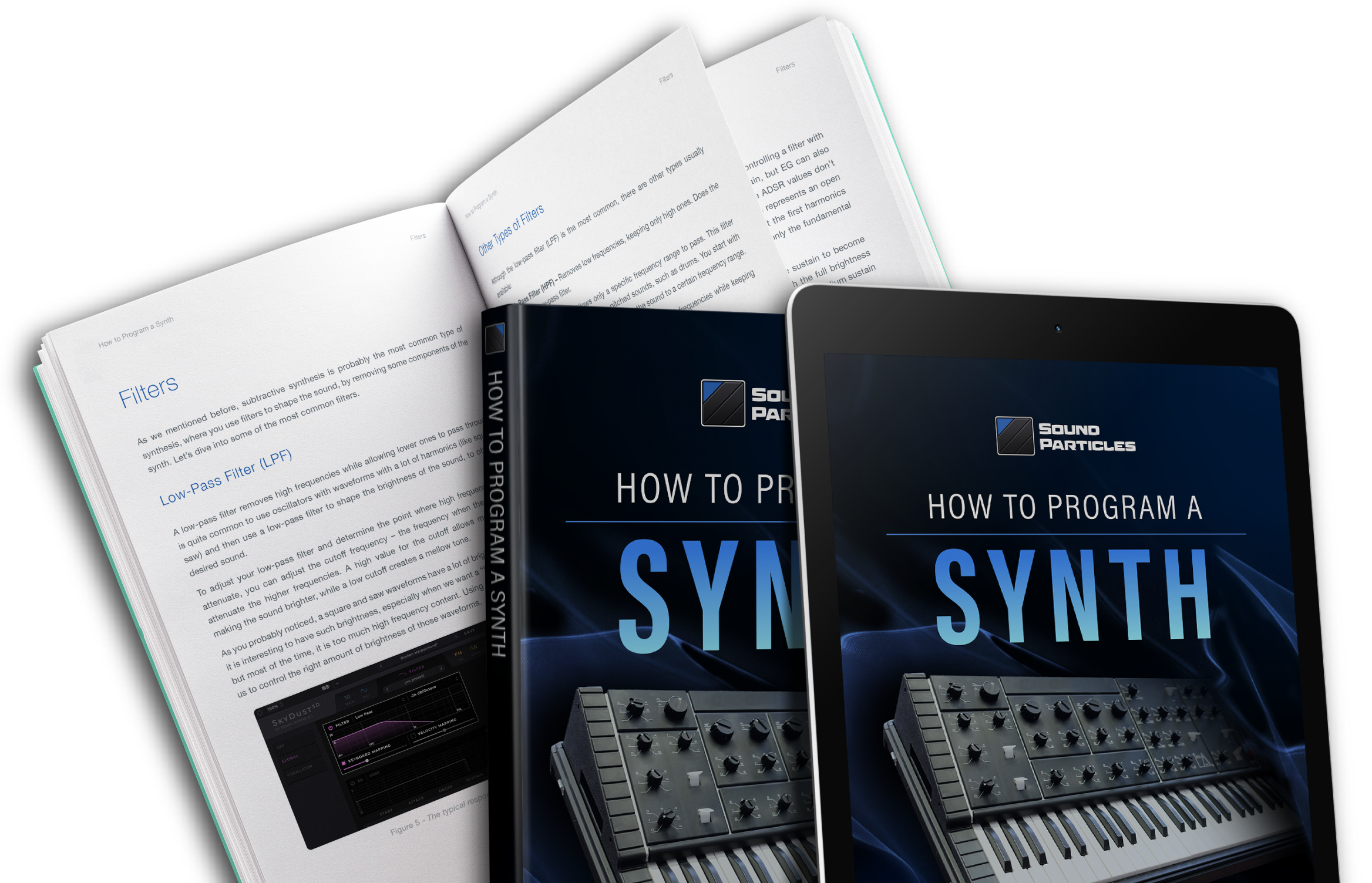Audacity é um editor de áudio que pode gravar, reproduzir e importar/exportar sons nos formatos WAV, AIFF, MP3 e OGG. Com ele, você edita suas músicas, podendo aplicar cortes, copiar e colar recursos (com funcionalidades de desfazer/refazer ilimitadas), mixar faixas e aplicar efeitos na gravação — tudo com muita "audácia"!
O programa também conta com editor de envelope de amplitude, espectrograma e uma janela para análise de frequências e áudio em geral. Alguns dos efeitos incluem reforço nos graves, wah wah e remoção de ruído. O programa suporta plugins VST, os mais utilizados na área da edição de áudio.
O Audacity 2.0 tem uma série de novos recursos. Muitos efeitos foram significantemente aprimorados, especialmente o equalizador, a remoção de ruído e a normalização de volume. A remoção de vocal, por sua vez, agora inclui o GVerb, um plugin de reverberação. Outro complemento, o VAMP, agora também é suportado.
O trabalho com faixas de áudio está mais fácil, uma vez que o Audacity 2.0 permite que você selecione e manipule faixas pelo teclado. Aliás, há muito mais atalhos nesta nova versão, de acordo com os desenvolvedores do editor de áudio.
Cuidados com a instalação
A instalação do Audacity 2.0 substitui uma versão 1.2.x caso você a tenha instalada. No entanto, se você tem a versão 1.3 Beta, esta é mantida. Portanto, os desenvolvedores recomendam que você desinstale a Beta antes de atualizar para a 2.0. Outro detalhe importante: se você deseja salvar arquivos no formato MP3, é necessário também instalar a versão mais recente do plugin LAME, utilizado pelo Audacity para salvar arquivos neste formato.
Gravação
A gravação de áudio pode ser feita ao vivo por meio de um microfone ou mixer. Além disso, a digitalização de sons de fitas cassete, discos de vinil ou MDs é um processo descomplicado com este software. Trabalhando em conjunto com algumas placas de som, ele pode até capturar transmissões de rádio ou quaisquer outros sons reproduzidos no seu PC.
Para registrar sons, você utiliza microfones, entradas em linha ou outras fontes. Ajuste as trilhas já existentes para criar gravações multitrilhas em até 16 canais simultâneos (este recurso requer, é claro, que você tenha o hardware adequado). Os medidores de nível podem monitorar o volume antes, durante e depois da gravação para obter-se uma maior perfeição e precisão.
Importação e Exportação
O Audacity é versátil: você pode importar áudio, editá-lo e combiná-lo com outras novas gravações. Também é possível exportar suas músicas nos formatos mais populares como WAV, AIFF, AU e OGG Vorbis — sem falar no tradicional MP3 com a ajuda da biblioteca de codificação LAME opcional. Se você planeja copiar suas gravações para CD, o software também cria arquivos WAV ou AIFF.
Exportando em MP3
Para exportar arquivos no formato MP3, é necessário fazer o download optativo de um arquivo DLL. Para informar-se sobre como conseguir o arquivo, basta abrir o Audacity, clicar no menu “Ficheiro” e selecionar a opção “Exportar”. Escolha o tipo "Ficheiros MP3" e salve com um nome qualquer. O Audacity informa o nome do arquivo e como consegui-lo.
Edição
Você tem à disposição recursos básicos para edição de áudio, como cortar, copiar, colar e apagar trechos. Outro grande auxílio na hora de manipular áudio são as opção de refazer/desfazer (ou até mesmo retroceder ou avançar inúmeros passos). Assim é possível usar a criatividade sem medo de danificar os processos anteriores executados ou realizar ações repetitivas de maneira mais dinâmica.
Em se tratando de edição, outra vantagem apresentada pelo Audacity é a rapidez no trabalho com arquivos muito grandes — para se ter uma ideia, alguns programas profissionais da área não são tão ágeis quanto ele. Editar e mixar várias faixas não deve causar maiores complicações: os recursos são acessíveis até mesmo para os mais temerosos à tecnologia da música.
Use ferramentas como a de Desenho — localizada nos botões, logo abaixo do menu “Arquivo” e identificada com o ícone de um lápis — para alterar e aperfeiçoar efeitos de sampling ou moderar picos em partes da gravação; aproveite o recurso de fade in ou fade out para introduzir músicas ou finalizá-las; aplique a ferramenta “Envelope” para obter maior suavização e uniformidade na música como um todo.
Efeitos
A variedade de efeitos é uma das marcas do programa. Divirta-se modulando passagens com efeitos de afinação sem alterar o tempo ou remova ruídos de fundo, chiados e outros de maneira acessível e prática. Também é possível ajustar frequências com os recursos de equalização, filtro FFT e efeitos como o bass boost (este último é útil no destacamento de graves, especialmente na música eletrônica).
Compressores de volume, amplificadores de frequências e efeitos de normalização completam o pacote das funções mais tradicionais. Para quem procura maior diversidade, fazem-se presentes Eco, Phase, Wahwah, Inversão, entre outras preciosidades.
Qualidade do Som
A gravação e a edição podem ser feitas em amostras de 16-bits, 24-bits e 32-bits (ponto flutuante) em até 96 KHz. As taxas de amostragem e os formatos são convertidos através de mecanismos de alta qualidade, em tempo real.
Plugins
Audacity, como todo software de produção sonora que se preze, tem suporte para os padrões de plugins mais conceituados. Entre eles estão LADSPA e VST — este é amplamente conhecido e utilizado na área. Caso você precise de mais e entenda um pouquinho de programação, há uma linguagem chamada Nyquist que permite a confecção de novos efeitos para o Audacity.
Análise
Uma das partes mais importantes durante o aperfeiçoamento da sua gravação é a análise. No Audacity, há um modo espectrograma para visualização das frequências, além de um comando (Espectro de Frequência) para análises mais detalhadas.
Link para download:
##########
Boas músicas com....#....MUSICANDO....b....