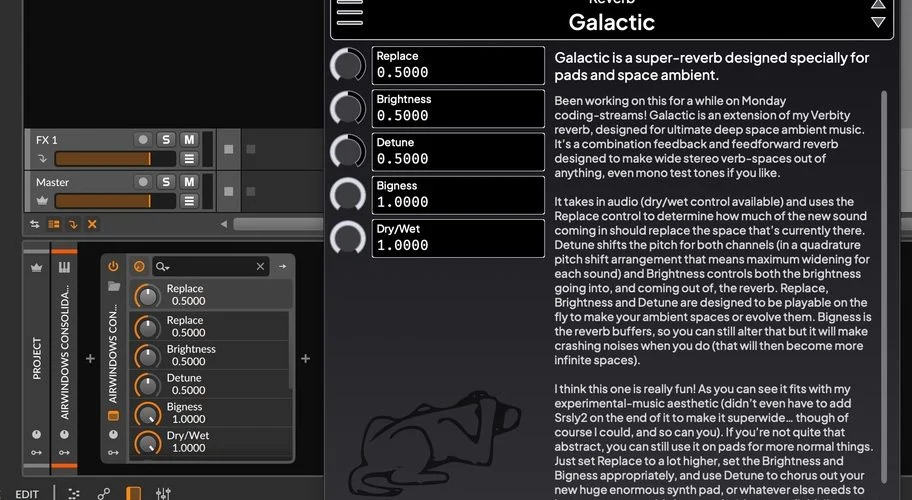All nearly-400 Airwindows plugins.
For many years, I’ve built up a library of DSP effects, executed in a stripped-down, retro-friendly format that is impossibly light and efficient compared to how plugins usually are. It’s also completely overwhelming at nearly 400 plugins all with their own names (or iterations like Channel6, Channel7, Console8, Console9 and so on) and stuck on older formats like VST2, because for years I insisted that Steinberg might try to take away the legal right to put out VST2 plugins and I wasn’t going to risk that, being committed to supporting all possible machines.
Airwindows Consolidated fixes all those things, at a stroke. It’s just become the one true way for a lot of people to use the Airwindows plugin ecosystem, and it will be fully supported going forward as a format for all new plugins (at least, all new plugins that aren’t themselves a giant leap forward, more on that later). What do you get?
Airwindows Consolidated is CLAP native, and gives you all the things special to that format (as seen in the Manual, running as a CLAP plugin in Bitwig!) A lot of us feel this is the format of the future. Now it’s got all of Airwindows, native, and will continue to have the new plugins added.
Airwindows Consolidated is also VST3 native, so this is for the Cubase users and other folks who can’t get on with VST2 for whatever reason. It’s also for folks who can’t handle the ‘slider only’ minimalist look: there’s knobs! (the Rack version has knobs, jacks, and attentuators, because it’s a Rack module!). It’s also AU. It’s also LV2. Lots of native formats!
There’s also theming: it reads dark mode or light mode off your system setting, AND you can override that if you want. No more bright gray rectangles if you don’t like them. At a stroke, a lot of known issues are just gone. You can type in values in a text box (heck, I can’t even do that with my own VST2s in Reaper, only with the AUs).
Doesn’t stop there: Airwindows Consolidated has screen reader support. Why, I ask you, shouldn’t visually impaired musicians make AUDIO music? Airwindows Consolidated works with screen readers to properly read out all the text. So what’s this ‘all the text’, how hard could that be?
Airwindows Consolidated contains the entire Airwindopedia. Every plugin shows the entire Chris explanation given on release, in a sidebar. That’s close to a hundred and fifty thousand words, built in! And because you’re not going to read a hundred and fifty thousand words just to get started…
Airwindows Consolidated contains a whole menu system, which defaults to ‘Recommended’. That shows basically Airwindows’ Greatest Hits, the ones you’ll want to look at first. It’s a much smaller list, and isn’t always the most recent plugin in a series. For instance, Galactic2 is more specialized than the Recommended original Galactic. There’s also ‘Basic’, which is a set of plugins that are easily understood and used when you’re just getting started with mixing and music making, and ‘Recent’, which is just the newest stuff. And when you’re ready, there’s ‘All Plugins’, which opens up the menus to everything. (If you save a mix and then change the menus, it won’t take away your plugin just because the new menu setting isn’t listing it: you’re safe there)
This is all you need. It might be the only Airwindows plugin you ever download, because there’ll be a new build of it every week every time a new Airwindows plugin drops. Just re-download it and re-install. It has installers to make it easy for you to do that, and it’s an open source project so it’s hosted by Microsoft at their expense, not me and Paul. Downloading it costs us nothing, so go give it a try.
And who do you have to thank for this? Well, yes, it’s all nearly-400 Airwindows plugins. If those didn’t exist, neither would Airwindows Consolidated. But I wouldn’t have been able to do this on my own, even as an open source developer. So this is thanks to the inspired work of Baconpaul, of the Surge XT synthesizer project, who also made my VCV Rack module be a thing (and it is essentially the same as this: it should have all the same features and all the new plugins, each week). The whole Surge XT project deserves your attention and support, and there’s more than just Paul involved: for instance, EvilDragon has had lots of influence on the menu system, actively helped develop the categories, and at his request the entire Airwindows website now uses those same categories to help find stuff.
Airwindows Consolidated is out, and it’s gonna be at the top of my list of ways to download my plugins. This is a big deal. I hope you like how much easier this has made the whole world of Airwindows :)
Contains:
Ambience: ClearCoat, TapeDelay2, Doublelay, PitchDelay, SampleDelay, BrightAmbience3, TripleSpread, Melt, MV2, MV, ADT, kChamberAR, StereoChorus, PurestEcho, TapeDelay, StarChild2, StarChild, Hombre, BrightAmbience2, BrightAmbience, StereoEnsemble, StereoDoubler, Chorus, ChorusEnsemble, Ensemble
Amp Sims: GrindAmp, FireAmp, LeadAmp, CrickBass, LilAmp, MidAmp, BigAmp, Cabs, BassDrive, BassAmp
Bass: OrbitKick, Hermepass, BassKit, DubCenter, DubSub, Floor, Infrasonic, FathomFive
Biquads: BiquadNonLin, BiquadPlus, Biquad, BiquadDouble, BiquadOneHalf, BiquadTriple, Biquad2
Brightness: Air3, PlatinumSlew, DeBess, GoldenSlew, Sinew, SlewSonic, Acceleration2, DeEss, Smooth, EverySlew, Slew3, Slew2, Slew, Air2, Air, PurestAir, Acceleration, DeHiss, Hypersonic, HypersonX, Ultrasonic, UltrasonicLite, UltrasonicMed, UltrasonX
Clipping: ClipOnly2, ADClip8, ClipSoftly, OneCornerClip, ADClip7, AQuickVoiceClip, ClipOnly, FinalClip
Consoles: ConsoleLABuss, ConsoleLAChannel, ConsoleMCBuss, ConsoleMCChannel, ConsoleMDBuss, ConsoleMDChannel, Console8LiteChannel, Console8LiteBuss, Console8BussHype, Console8BussIn, Console8BussOut, Console8ChannelHype, Console8ChannelIn, Console8ChannelOut, Console8SubHype, Console8SubIn, Console8SubOut, Console0Channel, Console0Buss, PurestConsole3Buss, PurestConsole3Channel, PurestConsole2Buss, PurestConsole2Channel, Console7Buss, Console7Channel, Console7Cascade, Console7Crunch, PurestConsoleBuss, PurestConsoleChannel,Console6Buss, Console6Channel, PDBuss, PDChannel, Console5Buss, Console5Channel, Console5DarkCh, C5RawBuss, C5RawChannel, AtmosphereBuss, AtmosphereChannel, Console4Buss, Console4Channel, EveryConsole
Distortion: Distortion, Edge, Dirt, Mackity, ZOutputStage, Density2, Density, Drive, Loud, Hard Vacuum, HighImpact, MultiBandDistortion
Dithers: Dark, PaulWide, PaulDither, TPDFWide, TPDFDither, NotJustAnotherDither, NotJustAnotherCD, Beam, TapeDither, SpatializeDither, VinylDither, DoublePaul, Ditherbox, BuildATPDF, NodeDither, StudioTan, DitherMeTimbers, DitherMeDiskers, RawTimbers, RawGlitters, NaturalizeDither, HighGlossDither, DitherFloat
Dynamics: Pop2, Pressure5, Dynamics, Pop, DigitalBlack, Logical4, VariMu, ButterComp2, curve, Overheads, Recurve, Pyewacket, BlockParty, SoftGate, Thunder, Compresaturator, DrumSlam, ButterComp, BrassRider, Point, Gatelope, PodcastDeluxe, Podcast, Swell, PurestSquish, Pressure4, Surge, SurgeTide
Effects: GalacticVibe, CloudCoat, Fracture2, Dubly, Pafnuty2, PitchNasty, Trianglizer, ShortBuss, GuitarConditioner, Aura, TremoSquare, Tremolo, GlitchShifter, Gringer, Exciter, Energy2, Energy, Facet, Fracture, PowerSag2, PowerSag, Preponderant, Nikola
Filter: Stonefire, Baxandall2, Pear2, Capacitor2, Pear, ResEQ2, SubTight, CStrip2, Weight, Isolator2, Kalman, Holt2, Holt, ToneSlant, AverMatrix, Average, MackEQ, Hull2, Baxandall, Hull, EQ, Capacitor, Isolator, TapeFat, ResEQ, Lowpass2, Highpass2, Distance2, Distance, Lowpass, Highpass
Lo-Fi: Pockey2, Flutter, CrunchyGrooveWear, GrooveWear, Pockey, DeRez2, BitGlitter, DeRez, ChromeOxide, Cojones, Vibrato, Bite, Deckwrecka, DustBunny
Noise: Noise, Texturize, TexturizeMS, VoiceOfTheStarship, DarkNoise, ElectroHat, Silhouette, TapeDust
Reverb: kCathedral2, kPlateD, kPlateB, kPlateA, kPlateC, Verbity2, Galactic, Galactic2, sVerbity, Chamber2, Chamber, Infinity2, NonlinearSpace, kCathedral, Infinity, MatrixVerb, PocketVerbs, Reverb
Saturation: Creature, Huge, NCSeventeen, Tube2, Tube, Spiral2, PurestDrive, Focus, Mojo, Dyno, Spiral, UnBox, Desk4, Righteous4
Stereo: Srsly, Srsly2, Wider, StereoFX, ToVinyl4, AutoPan, LRFlipTimer, MSFlipTimer, Sidepass, SideDull
Subtlety: Hype, Shape, Inflamer, Sweeten, PurestWarm2, PurestWarm, Coils2, Interstage, PhaseNudge, Remap, SingleEndedTriode, Coils, Desk, TransDesk, TubeDesk
Tape: ToTape6, FromTape, Tape, IronOxideClassic2, IronOxide5, ToTape5, IronOxideClassic
Tone Color: BussColors4, Channel9, Apicolypse, Neverland, Elation, Calibre, Cider, Crystal, Precious, Luxor, Channel8, Channel7, Channel6, Channel5, Channel4
Utility: Monitoring3, Monitoring2, Monitoring, BitShiftPan, BitShiftGain, PurestGain, PurestFade, EveryTrim, HermeTrim, SlewOnly, SubsOnly, PeaksOnly, Golem, DCVoltage, EdIsDim, MidSide, uLawEncode, uLawDecode, RightoMono, LeftoMono, Balanced, Flipity, MoNoam, VoiceTrick, ContentHideD
XYZ Filters: ZBandpass2, ZHighpass2, ZLowpass2, ZNotch2, ZRegion2, ZBandpass, ZHighpass, ZLowpass, ZNotch, ZRegion, YBandpass, YNotBandpass, YHighpass, YNotHighpass, YLowpass, YNotLowpass, YNotch, XBandpass. XHighpass, XLowpass, XNotch, XRegion
home page: