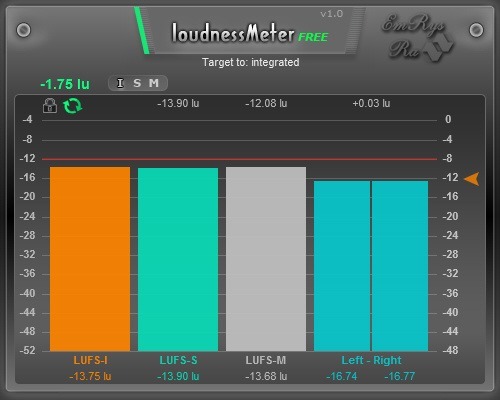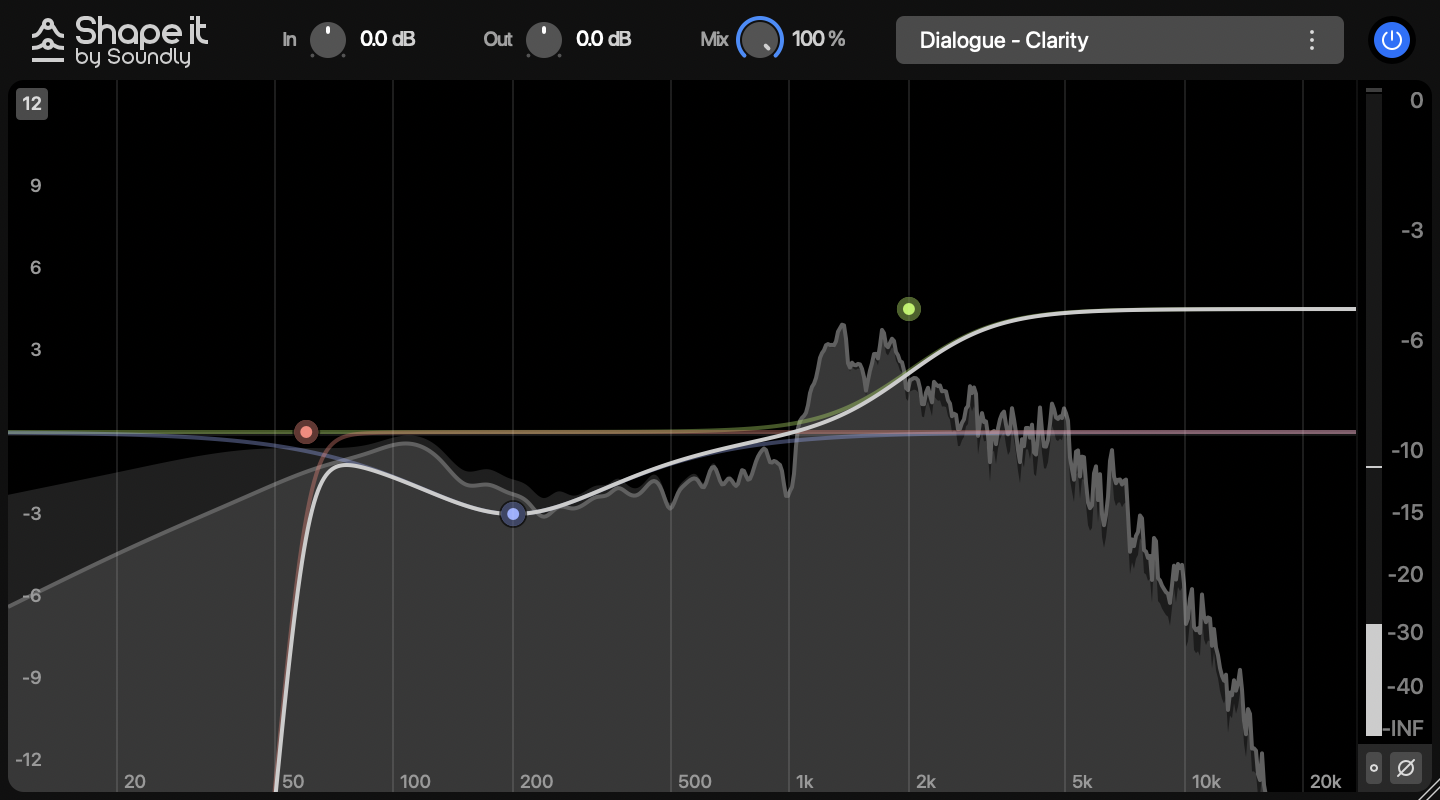SaschArt introducing an user friendly audio plugin designed for loudness (LUFS) analysis with a visual interface contain five measuring bars. This plugin make analyzing per each channel and show the difference of left-right for optimal stereo balancing.
Achieve perfect loudness balance and professional-grade audio production with loudnessMeterFree.
Key Features:
Information Label: Quickly view useful informations.
Target Loudness Slider: Effortlessly set your desired loudness target.
Target Setting Switch: Easily toggle between integrated, maximum short-term, or maximum momentary LUFS targets.
LUFS Value Boxes: Clearly displays LUFS values for all important parameters.
Data Memory Button: Retain data for the next play session.
Data Clear Button: Easily reset all data.
Audio Input Analysis Mode: Analyze loudness only when audio input is detected, even without playback.
What is special:
Stereo LUFS Display: Shows LUFS values for left and right channels, and their difference for precise stereo balancing.
Multiple Target Comparison: Easy compare your audio against a loudness target for integrated, short-term, or momentary LUFS.
It Consumes few Resources: Because it is very well optimized, this plugin consumes almost nothing of your CPU, very little RAM and HDD space.
If you want a much more advanced audio analysis program, with complete graphics and LRA
open this page.
Applications:
Ideal for mastering, music creation, on master track also on each track and even live performances.
Tips for use:
You can get useful informations by hovering over the knobs with the mouse.
For keyboard input: right-click on the knob, input the value from the keyboard, then press enter
To reset to the default value: double-click on the knob.
Requirements:
DAW (VST2 or VST3 host), Windows 32/64bits
https://vst.saschart.com/members/download.php?file=loudnessMeter.zip&type=free&wait=NEo0Q0p4QVIxeA==