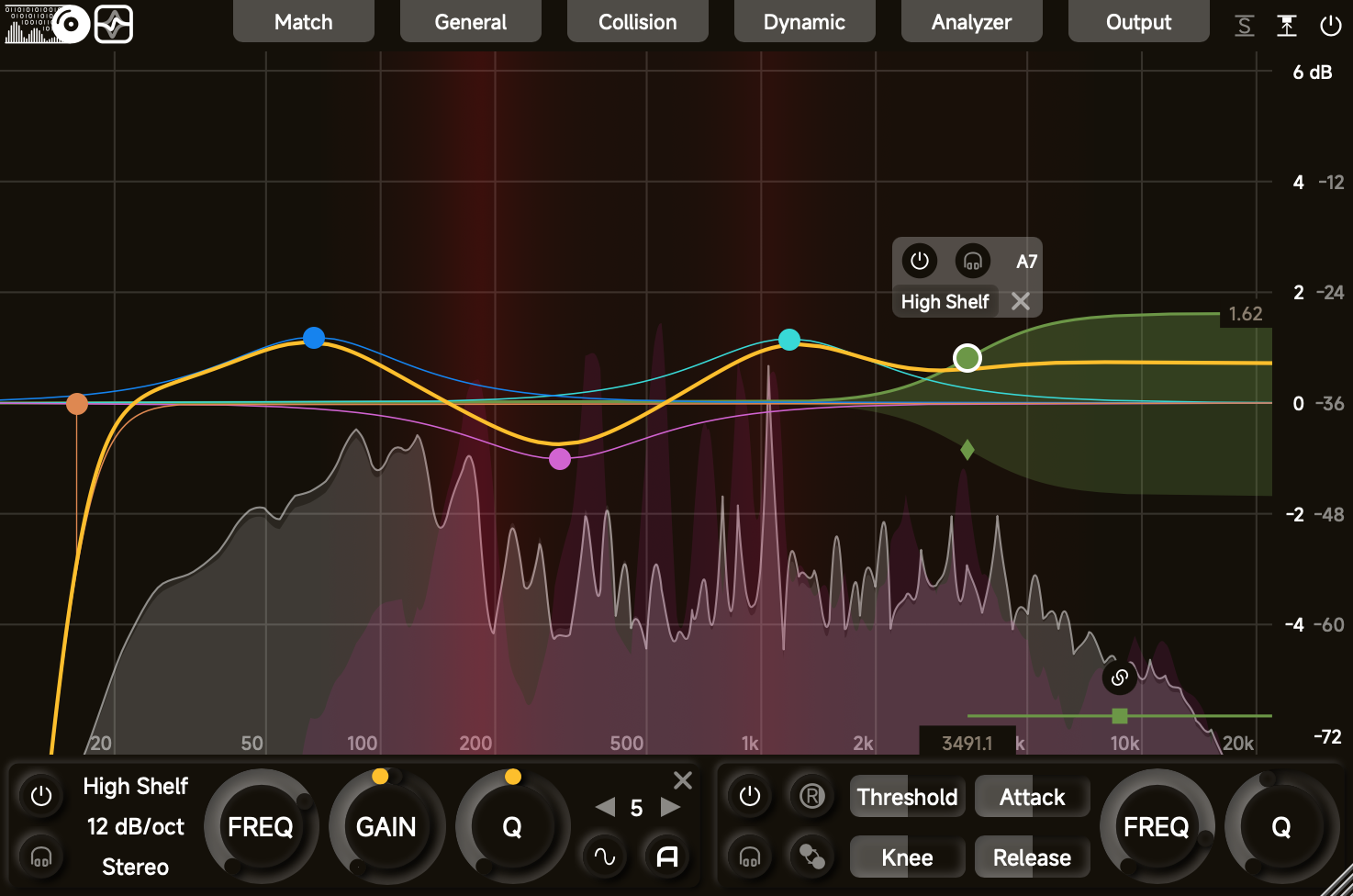THE PERFECT GUITAR EFFECTS CHAIN ORDER
Hello!! Today we're going to talk about the guitar effects chain, focusing on the exact order of your stompboxes (or rack effects), from the guitar to the amplifier input.
First off if you see the image, I have divided the signal chain in three areas: the first is the Pre Gain Area, then we have the Gain Related Area, and finally the Post Gain Area.
- The Pre Gain Area: this is where the signal chain begins, and where we should set the effects that needs to be applied to the signal before the Gain Related Area.
Here is were we put utility processors like Tuner, Noise Gate, then we can apply filters like Wah Wah or Envelope Filters, next is the place for Dynamic Controllers, like a Compressor, and the "area" ends with the intelligent processors, such as Harmonizer or Pitch Shifter.
- The Gain Related Area: this area needs to be separated from the others because it changes dramatically the signal, so any effect that expand the sound, like delays, must be put after this area, if we want to avoid to distort the delay repetitions too.
This is where we put our Overdrive, Distortion or Fuzz.
- The Post Gain Area: this is the last area of our guitar signal chain, and includes time-based modulation effects (chorus, flanger, phaser, tremolo and many others) and pure time-based modulations (such as delay and reverb).
Very Important: If instead of using gain related stompboxes you wish to use directly the overdrive channel of your guitar amp, the preamplifier of your amp itself becomes the Gain Related Area, so you need to move the Post Gain Area to the Fx Loop of your amplifier (via the "Send" output, set all the post gain effects you need, and then go back into the amplifier through the "Return" input).
And that's it, your perfect guitar effects chain is ready!
So here is our chain by areas: GUITAR -> PRE GAIN AREA -> GAIN RELATED AREA -> POST GAIN AREA -> AMPLIFIER
Here is the effect order: GUITAR -> NOISE GATE -> WAH/FILTER -> COMPRESSOR/LIMITER -> HARMONIZER/PITCH SHIFTER -> OVERDRIVE / DISTORTION / FUZZ -> CHORUS / FLANGER / PHASER / TREMOLO -> REVERB / DELAY -> AMPLIFIER
A small note about EQUALIZATION: its position is variable. Someone likes to add it after the Wah. Someone puts it Before the Amplifier (at the end of the chain), someone puts it in the effects loop. Someone even combines two or more of these positions, for example it's suggestable to cut before the Compressor and boost after, so feel free to experiment!!